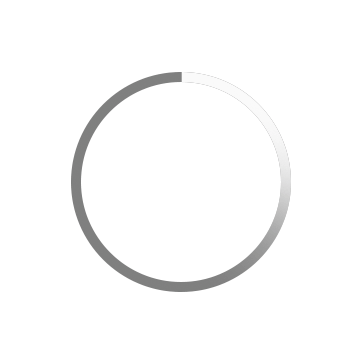Frequently Asked Questions
This is up to the discretion of each golf course and its own booking policy. In most instances, tee times are available at least 7 days out, and more typically 14 to 30 days.
Yes, although changing the time and or date may affect your green fees. You must cancel the entire reservation then rebook (not necessarily in that order). If you do not provide at least a 24-hour notice, however, you will lose any booking deposits from the original reservation.
You can manage your reservations under the ‘Reservation History’ tab under your Golfpay account menu. It will display your upcoming reservations and provides you a button to cancel. If you are past the cancellation window of 24 or 48 hours, then please contact the course directly to cancel your reservation.
Unless they are “Internet Specials”, individual golf courses make their own policies, however, typically there are no refunds unless you make a separate arrangement with the golf course to get a refund. Contact the golf course directly for more information.
All special offers are NON-REFUNDABLE. Rainchecks are available in the case of unplayable conditions or if you provide at least a 24-hour notice.
Online deposits albeit a small amount greatly reduce no shows, which ultimately increases tee time availability for everyone.
If you cancel at least 24 hours in advance, your booking deposit will be automatically credited to your credit card used in the transaction in question. Deposits are refunded if course conditions prevent you from playing.
It depends. We charge the organizing golfer an online deposit to hold a reservation equal to $2.00 per player in the group. If players in the group use Golfpay to pay for green fees, then those deposits are credited to the organizing golfer who booked the reservation. Deposits can then be used toward the next round of golf played on any Golfpay affiliated golf course. The deposits are converted to an online booking fee if a golfer goes directly into the pro shop to pay the green fees.
Any booking credit(s) earned will be applied to the total of the next round’s green fees, when using Golfpay to complete the transaction. Look for a link sent by text message to pay online up to 90 minutes before your tee time.
Golfpay defers to the policy of the individual golf courses. Each golf course has different rules on rainchecks. Contact your local course or contact us at support@golfpay.co to lend a hand.
It will automatically be deducted from the total amount due during the mobile check-in process of your next booking when using Golfpay to check-in. Rainchecks apply only to bookings at the same golf course that issued the credit. Other restrictions may apply.
Terms are listed in the product details for each product, and all terms are made by each golf course for such purchases.
The tee time might have been booked by another person at the same time you were booking the tee time. Wait for 20 seconds, then try again. If you think this is a technical issue, then email us right away at support@golfpay.co
It is probably best to go ahead and do so unless you receive a specific message from the golf course to do something different, such as go straight to the starter, etc.
You can check on available credits under your ‘Loyalty’ tab inside your Golfpay account. It will display your loyalty program status per course, as well as progress towards such credit. When you have a credit, it will show up as a form of payment the next time you check-in at that golf course, excluding any restrictions.
You can pay your green fees on the same day as your tee time. You will also receive text messages shortly before your tee time with a link to pay online.
As you book your reservation, you will be given an option to add your friend’s name, and their mobile phone number. As soon as you book the reservation, they will be invited to join the reservation too. Right before the tee time, they will get a link to pay their own green fees. Split pay will also allow any golfer in the group to pay for any other(s)!